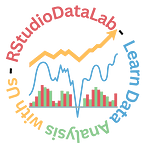ggplot remove legend
Legends in ggplot2
In data visualization, ggplot2 reigns supreme as a versatile and powerful tool. Developed by Hadley Wickham, ggplot2 offers a grammar of graphics approach, allowing users to create stunning visualizations easily.
Legends are central to ggplot2’s functionality, which provides key information about the data represented in plots. However, there are instances where the default inclusion of legends can detract from the clarity of visualizations. This comprehensive guide explores various methods to remove legends in ggplot2, empowering users to customize their visualizations for optimal clarity and impact.
Read more: Guide to Remove Legends in ggplot2 in R Programming.
Published by RSTUDIODATALAB
The Significance of Removing Legends
Clarity is paramount in effective data visualization. A cluttered plot with excessive legends can obscure the underlying patterns and insights present in the data. By removing unnecessary legends, visualizations become more focused and easier to interpret. It not only enhances the audience’s understanding but also improves the overall aesthetics of the plot, making it more appealing and engaging.
Default Behavior of Legends in ggplot2
By default, ggplot2 includes legends for aesthetic mappings such as color, shape, and size. These legends are automatically generated based on the variables mapped to aesthetics in the aes() function. For example, when creating a scatter plot with different colors representing different groups, ggplot2 will automatically add a legend indicating the meaning of each color.
Methods to Remove Legends in ggplot2
Method 1: Utilizing the show.legend parameter
The show.legend parameter allows users to control whether a particular aesthetic mapping should be included in the legend. Setting show.legend = FALSE for a specific aesthetic prevents its inclusion in the legend.
Method 2: Customizing legends using the theme function
The theme function in ggplot2 provides extensive customization options for plot elements, including legends. Users can modify the appearance of legends or even remove them entirely by adjusting theme settings.
Method 3: Targeted removal of specific legends
In some cases, users may want to remove only specific legends while retaining others. This can be achieved by targeting specific aesthetics and adjusting their legend settings.
Method 4: Combining multiple legends into a single row
To conserve space and improve the visual appeal of plots, users can combine multiple legends into a single row using the guide_legend function.
Method 5: Manual adjustment of color or shape without legends
For users who prefer more manual control over aesthetics, colors or shapes can be manually assigned without relying on legends.
Practical Examples and Use Cases
Let’s explore some practical scenarios where removing legends can enhance the clarity and effectiveness of visualizations.
Example 1: Scatter Plot with Custom Colors
Suppose we have a scatter plot comparing car mileage (mpg) and engine displacement (disp) for different types of cars (cyl). Instead of relying on a legend, we can manually set colors for each group.
Challenges and Considerations
While removing legends can enhance visual clarity, it’s essential to consider potential challenges and limitations.
Challenge 1: Maintaining Clarity
Removing legends should not compromise the interpretability of the plot. It’s crucial to ensure that viewers can still understand the meaning of different visual elements without relying on legends.
Challenge 2: Handling Complex Visualizations
In plots with multiple layers or complex mappings, removing legends may require careful consideration to avoid confusion. Users should experiment with different methods to find the most effective approach for their specific visualization needs.
Best Practices for Effective Visualization
To create compelling and informative visualizations without cluttering them with unnecessary legends, consider the following best practices:
- Prioritize Clarity: Ensure that your visualizations are clear and easy to interpret by removing unnecessary elements.
- Experiment with Methods: Explore different methods for removing legends and choose the one best suits your visualization goals.
- Seek Feedback: Solicit feedback from colleagues or peers to ensure your visualizations effectively communicate the intended message.
- Document Your Process: Record the methods used to remove legends and any adjustments made to ensure reproducibility and transparency.
Conclusion
In conclusion, legends are vital in conveying information in ggplot2 visualizations. However, there are times when removing legends can improve the clarity and aesthetics of plots. By utilizing the methods discussed in this guide, users can customize their ggplot2 visualizations to meet their needs and create compelling data stories that resonate with their audience.
Additional Resources
For further exploration of ggplot2 and data visualization techniques, consider the following resources:
- Colour gradient scale in R
- How to use ggplot shapes in R
- Multiple plots in ggplot2
- Centered ggplot2 title
- Rotate axis labels in ggplot2