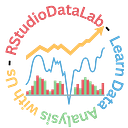How Do I Fix Plots That Don’t Show Up in RStudio?
Important points
>Some factors, including outdated versions, closed graphic devices, modified default graphic devices, problems, warnings, or flaws can cause plots that do not appear in RStudio.
>Check your R and RStudio versions, current and default graphic devices, code and console messages, and packages to troubleshoot the issue.
>Update your R and RStudio versions, create a new graphic device, set the default graphic device to RStudioGD, modify your code and console messages, and update your packages to resolve the issue.
>You can also utilize the tools and resources given by RStudio and its community to assist you in resolving the issue.
Why doesn’t the RStudio plot window display plots?
If you use RStudio to make and display plots, you may have noticed that your plots are not appearing in the plot pane or in a new window. This can be irritating and perplexing, especially if you’re unsure what’s causing the problem or how to fix it.
This blog post will explain why this problem may develop, how to diagnose it, and how to resolve it. You should be able to see your plots and appreciate the power of R graphics by the end of this post.
What is RStudio, and Why Should You Use It for Plotting?
RStudio is an integrated development environment (IDE) for R, a statistical computing and graphics programming language. RStudio has an intuitive user interface that makes it simple to develop, run, and debug R code as well as create and manage projects, files, packages, and data.
The plot window, which allows you to examine and interact with your plots without leaving the IDE, is one of the most useful features of RStudio. Save your plots as PDF, PNG, or HTML files.
What Is the Root Cause of Plots Not Displaying in RStudio?
There could be various reasons why your plots aren’t showing up in RStudio. Some of the most common are as follows:
>You are using an out-of-date R or RStudio version incompatible with the present graphic device. This link will take you to the latest versions of R and RStudio.
>Rstudio and R Language latest versions
>You have manually or inadvertently closed the graphic device by using the dev.off() function or clicking the plot window’s close button.
>You have changed the default graphic device from RStudioGD to something else by using the dev.new() function or changing the options(device =…) argument.
Read the Complete article: