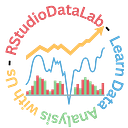How to Calculate Confidence Intervals in R?
To get the complete code, read our complete tutorial on this website: Data Analysis and How to Calculate Confidence Intervals in R
Tutorial: Explaining Code for Analyzing Car Data
In this tutorial, we’ll explore a piece of code that helps us understand and analyze data about cars. We’ll learn about calculating statistics and making predictions. Don’t worry; it’s going to be exciting!
Part 1: Loading and Describing the Data
This code starts by loading a dataset named “cars.” Imagine this dataset as a big table with information about different cars. It includes data like the speed of the cars and the distance it takes them to stop.
Part 2: Calculating Statistics
Now, we want to find out more about this data. We’ll start by calculating some statistics.
1. Calculating the Mean
## [1] 42.98Here, we find the average distance for all the cars to stop. We add up all the distances and divide by the number of cars. It helps us understand the typical stopping distance.
2. Calculating the Standard Deviation
## [1] 25.76938The standard deviation tells us how spread out the stopping distances are. A small standard deviation means most cars have similar stopping distances, while a large one means they vary a lot.
3. Calculating the Sample Size
## [1] 50We’re figuring out how many cars’ data we have. This helps us understand if our findings apply to all cars or just a few.
Part 3: Confidence Intervals
Confidence intervals help us estimate a range within which the population’s true values might fall.
1. Calculating the Critical Value
## [1] 2.009575This code calculates a number called the critical value. It creates a range where we’re confident the true value lies. If you’ve ever played darts, think of it as the area where you’re most likely to hit the bullseye.
2. Calculating the Standard Error
## [1] 3.64434The standard error helps us understand how much our sample mean might vary from the real population.
3. Calculating the Confidence Interval
These lines define a range — the lower and upper bounds — where we believe the true average stopping distance lies.
Part 4: Hypothesis Testing
Hypothesis testing is a way to make decisions based on data.
##
## One Sample t-test
##
## data: cars$dist
## t = 11.794, df = 49, p-value = 6.384e-16
## alternative hypothesis: true mean is not equal to 0
## 95 percent confidence interval:
## 35.65642 50.30358
## sample estimates:
## mean of x
## 42.98This line checks if our data suggests something significant about the stopping distances. It’s like making a guess and seeing if you’re right.
Part 5: Predicting with Regression
Regression helps us understand the relationship between two things.
Here, we’re building a model to predict stopping distances based on car speeds.
Part 6: Bootstrapping
Bootstrapping is like creating many small samples from our data to make better predictions.
This part creates new samples from our data to get a better idea of what’s happening.
Part 7: Visualization
We’ll make some plots to help us see the data better.
These lines help us visualize the relationship between car speed and stopping distance.
Part 8: Data Visualization with ggplot2
We’re now loading a tool called ggplot2. Think of it as an artist’s palette for creating beautiful charts and graphs.
Here, we’re using ggplot2 to make a scatterplot. It’s like putting dots on a graph to show the relationship between car speed and stopping distance. The line through the dots shows us how speed and distance are connected.
Part 9: The Power of R Packages
In this code, you’ve seen that we’ve used various “packages” like ggplot2, boot, and broom. These packages are like toolkits for R that add extra features and functions to make data analysis easier. Imagine it like having a special set of tools for different tasks.
For example, we used ggplot2 to create beautiful graphs. It’s like having a magical paintbrush that turns your data into colorful pictures.
We used the boot package to perform bootstrapping. Think of it as making many mini-samples from our big dataset. This helps us get a better understanding of our data’s quirks.
And we used the broom package to tidy up our regression model’s results. It’s like putting our findings neatly into a report so we can easily share them with others.
Part 10: The Magic of Data Analysis
Data analysis is like solving puzzles. You start with numbers and try to uncover the story they tell. Here’s a quick summary of what we did in this code:
- We started by loading a dataset about cars, which contained information about their speed and stopping distance.
- Then, we calculated important numbers to describe the data, like the average stopping distance and how much the distances varied.
- Next, we made predictions and created models to understand how car speed and stopping distance are related.
- We used bootstrapping to get a better grasp of the data’s behavior.
- Finally, we used ggplot2 to visualize our findings with cool graphs.
Part 11: The Fun of Data Science
Data science is like being a detective or a scientist. You get to explore, experiment, and find answers to questions. It’s like solving mysteries, and the data is your clue!
Imagine trying to figure out why some cars stop faster than others. Maybe it’s because of their speed, or maybe there’s another reason. Data science helps you find the answers.
So, don’t be afraid of numbers and code. They’re tools that open doors to amazing discoveries. Keep exploring, keep learning, and who knows what you might uncover next in the world of data!
Our Social Media Handles
Facebook Instagram Twitter Youtube Whatsapp Community
Whatsapp Channel Telegram Channel Medium Quora Google News
Hire us