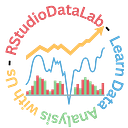How to Create a Colour Gradient Scale with scale_fill_gradientn in R
scale_fill_gradientn is a function in ggplot2, a package for creating and customizing graphics in R. Explore the arguments and examples of this function
Read More and Download the code:
Join our Community and Stay Ahead of the Data Analysis Community
Seeking Professional Coding Assistance? Elevate Your Projects with Our Expertise!
Key points
- The scale_fill_gradientn is a powerful function of ggplot2 for data visualization customization.
- It is a function in the ggplot2 package that allows you to create an n-color gradient scale for fill aesthetics by specifying a vector of colors and adjusting other parameters.
- It is useful for customizing the color scheme of your plots by highlighting patterns, trends, or differences in your data and making your plots more appealing and informative.
- It can be applied to different types of plots, such as heat maps, choropleth maps, and contour plots, that use fill aesthetics to represent a numeric variable.
- It has several parameters that you can adjust to customize your plot further, such as the values, the space, the na.value, and the guide that controls the position, the interpolation, the missing value, and the legend of the gradient scale.
- It can be combined with other functions, such as RColorBrewer, to use custom color palettes or deal with missing values and outliers.
Before We start, Make sure you Have the following:
- Comprehensive Guide: How to install RStudio
- How to Import and Install Packages in R: A Comprehensive Guide
- No interest in Coding? Try our Shiny Apps
- Data Visualization Tutorials
How to use scale_fill_gradientn
Before we can use scale_fill_gradientn, we need to install and load the ggplot2 package, which is the main package for creating and customizing graphics in R. We’ll also use the dplyr package,
Create a Basic Plot with the fill aesthetic
To fill aesthetic maps, a variable to the color of the area of a geometric object, such as a bar, a tile, or a polygon. To create a basic plot with the fill aesthetic, we can use the ggplot() function to create a ggplot2 object and then add a geom_() layer to specify the type of geometric object we want to plot. For example, we can use geom_bar() to create a bar plot, geom_tile() to create a tile plot, or geom_polygon() to create a polygon plot.
How to create a heat map with scale_fill_gradientn
A heat map is a type of plot that shows the distribution of a numeric variable across two categorical variables, using colors to represent the values. To create a heat map with scale_fill_gradientn, we can use the geom_tile() function to create a tile plot and map the numeric variable to the fill aesthetic. For example, we can use the following code to create a heat map of the average price of the diamonds by cut and color:
Please find us on Social Media and help us grow
Facebook: https://www.facebook.com/DataAnalysis03
Instagram: https://www.instagram.com/dataanalysis03/
Twitter: https://www.twitter.com/Zubair01469079/
Youtube: https://www.youtube.com/@data.03?sub-confirmation=1
Tiktok: https://www.tiktok.com/@dataanalysis03
Whatsapp Community: https://chat.whatsapp.com/IGjjvZVsGCiLn5jSmrFQaJ
Whatsapp Channel: https://whatsapp.com/channel/0029VaBzfy80G0XbCXhGGA16
Telegram Channel: https://t.me/dataanalysis03
Medium: https://data03.medium.com/
Quora: https://www.quora.com/profile/Muhammad-Zubair-Ishaq
Google News: https://news.google.com/publications/CAAqBwgKMIaV0QswxbDoAw?hl=en-PK&gl=PK&ceid=PK%3Aen