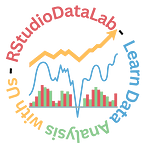Solve Classification Problems with LDA: An R-Powered Guide
Learn how LDA tackles multi-class problems. Optimize your models and explore how LDA applies across industries like finance and bioinformatics.
Understanding Linear Discriminant Analysis (LDA) Fundamentals
When I first encountered Linear Discriminant Analysis, I was intimidated. All those statistical terms and assumptions sounded incredibly complex! But the more I worked with LDA, the more I realized its elegance and power.
Download the code and read more about:
- Understanding Linear Discriminant Analysis (LDA): A Complete guide
- Linear Discriminant Analysis (LDA) in R Programming
- Comparing Linear Discriminant Analysis (LDA) with Other classification
Key LDA Concepts
- LDA excels at finding linear combinations of features that maximize separation between classes.
- It thrives on normally distributed features and assumes equal variance-covariance matrices across classes.
- LDA outputs can be used for informative visualizations and feeding into classification models.
- Regularization, hyperparameter tuning, and strategic feature selection help boost LDA performance.
What is LDA?
Linear Discriminant Analysis (LDA) is a dimensionality reduction and classification technique rolled into one. Let’s unpack those terms:
- Dimensionality Reduction: Imagine your dataset has many features (or variables). LDA helps you find the combinations of those features that best separate different groups or classes within your data.
- Classification: LDA can also predict which group a new observation belongs to. It finds decision boundaries between the classes in your reduced feature space.
Why use LDA?
- Tackling the Curse of Dimensionality: High-dimensional data sets can be a pain. LDA comes to the rescue by reducing dimensions while preserving the information that matters most for separating those groups.
- Improved Visualization: Have you ever tried plotting a dataset with more than three features? Good luck! LDA projections turn messy high-dimensional clouds into easier-to-visualize representations.
- Enhanced Classification: LDA can lead to better classification accuracy in many cases than directly attempting classification in a high-dimensional space.
When to use LDA?
If you’re dealing with a dataset with multiple features and your goal is either to visualize how distinct groups are separated OR to classify new observations, LDA is a fantastic tool. Some classic use cases include facial recognition, customer segmentation, and predicting disease risk.
Key Assumptions of LDA
Now, it’s crucial to know LDA isn’t magic. It does make a few assumptions about your data:
- Normality: LDA assumes that your features are normally distributed within each class.
- Equal Variance-Covariance Matrices: LDA expects the classes to have roughly similar spread and relationships between features.
- Limitations: LDA might not be the best fit if your data severely violates these assumptions. Always do the exploratory analysis first!
Read more about how to check these assumptions in more detail.
Getting Started with LDA in R
Alright, enough theory! Let’s fire up RStudio and see LDA in action. The beauty of R is that it simplifies complex techniques like LDA into relatively straightforward steps.
Do you know about RStudio and how to install it?
- Comprehensive Guide: How to install RStudio
- How to Import and Install Packages in R: A Comprehensive Guide
Essential Packages
The core package for LDA in R is MASS. We’ll also use caret for some helpful modeling utilities. Let’s install and load them:
Loading and Preparing Your Data
Let’s use the classic iris dataset for this demonstration — it’s perfect for getting our feet wet with LDA.
## Sepal.Length Sepal.Width Petal.Length Petal.Width Species
## 1 5.1 3.5 1.4 0.2 setosa
## 2 4.9 3.0 1.4 0.2 setosa
## 3 4.7 3.2 1.3 0.2 setosa
## 4 4.6 3.1 1.5 0.2 setosa
## 5 5.0 3.6 1.4 0.2 setosa
## 6 5.4 3.9 1.7 0.4 setosaData Exploration and Visualization
Never jump into modeling blind! Let’s get a feel for our data. Are the classes reasonably balanced? Are there obvious relationships between features?
This scatterplot gives us an initial idea of how our ‘Species’ classes might be separated based on those two features. Note: LDA considers all features simultaneously; we’re just visualizing a small slice here.
Read More:
- How to Analyze Data in R: A Beginner’s Guide
- How I Create Violin Plots with ggplot2 in R
- Say Goodbye to Coding Complex Graphs: Explore the User-Friendly ggplot2-Shiny Combo
Data PreProcessing
Implementing LDA in R
The moment we’ve been waiting for! Let’s build an LDA model with R’s lda() function. At its core, this function needs some key information from you:
- Formula: Similar to other modeling functions in R, use a formula like Species ~ . to signify you want to discriminate the ‘Species’ using all other features as predictors.
- Data: The dataset containing your features and the class variable.
- Prior probabilities (optional): If you have a hunch that your classes aren’t evenly represented in the data, you can adjust this.
The lda() Function
Let’s fit our LDA model to the ‘iris’ data:
## Call:
## lda(Species ~ ., data = train_set)
##
## Prior probabilities of groups:
## setosa versicolor virginica
## 0.3333333 0.3333333 0.3333333
##
## Group means:
## Sepal.Length Sepal.Width Petal.Length Petal.Width
## setosa 4.992105 3.371053 1.468421 0.2368421
## versicolor 5.915789 2.781579 4.215789 1.3236842
## virginica 6.631579 2.965789 5.607895 2.0342105
##
## Coefficients of linear discriminants:
## LD1 LD2
## Sepal.Length 0.6950075 -0.132632
## Sepal.Width 1.8521927 -2.273624
## Petal.Length -2.0183810 0.882574
## Petal.Width -3.1044650 -2.563827
##
## Proportion of trace:
## LD1 LD2
## 0.9931 0.0069That’s it! R will calculate the magic behind the scenes. What did we accomplish? Check out the output; you’ll get information like:
- Prior probabilities of groups: Distribution of your classes in the data.
- Group means Centroids (average values) of each class in the transformed LDA space.
- Coefficients of linear discriminants: Weights tell how each original feature contributes to the new LDA dimensions.
Interpreting LDA Results
The coefficients help you understand which features drive the separation between classes. However, LDA’s primary output is often used for visualization or as input to a classifier.
Visualizing LDA Outputs
Let’s project our data onto the new LDA dimensions and see the magic happen:
Now, see how the previously meshed classes have a much clearer separation!
LDA for Classification
Now that we understand the fundamental idea of LDA as a dimensionality reduction tool let’s harness its power to predict the classes of new observations. While those beautiful LDA plots are fantastic, often, our ultimate goal is accurate classification.
How LDA is Used for Classification
Here’s a simple way to picture it:
- LDA Transformation: LDA finds the directions (linear discriminants) that maximize the separation between your classes.
- Decision Boundaries: Once your training data is projected in this new LDA space, LDA draws boundaries to differentiate between the groups of points
- Classifying New Data: When a new observation is projected onto that same LDA space. LDA determines which side of the decision boundaries it falls in — ultimately telling us its likely class.
Evaluating LDA Classification Performance
Let’s turn that concept into action using R. Since classification is about measuring how good our model is, we’ll need some standard metrics:
- Accuracy: The good old percentage of correct predictions.
- Confusion Matrix: This shows how many samples from each class were correctly classified and where misclassifications occur.
- ROC Curve & AUC: Great for visualizing the trade-off between catching true positives and avoiding false positives (especially when classes are imbalanced).
The predict() function will perform classification for us using our LDA model. Let’s split our iris data into a training and testing set.
## Confusion Matrix and Statistics
##
## Reference
## Prediction setosa versicolor virginica
## setosa 12 0 0
## versicolor 0 12 1
## virginica 0 0 11
##
## Overall Statistics
##
## Accuracy : 0.9722
## 95% CI : (0.8547, 0.9993)
## No Information Rate : 0.3333
## P-Value [Acc > NIR] : 4.864e-16
##
## Kappa : 0.9583
##
## Mcnemar's Test P-Value : NA
##
## Statistics by Class:
##
## Class: setosa Class: versicolor Class: virginica
## Sensitivity 1.0000 1.0000 0.9167
## Specificity 1.0000 0.9583 1.0000
## Pos Pred Value 1.0000 0.9231 1.0000
## Neg Pred Value 1.0000 1.0000 0.9600
## Prevalence 0.3333 0.3333 0.3333
## Detection Rate 0.3333 0.3333 0.3056
## Detection Prevalence 0.3333 0.3611 0.3056
## Balanced Accuracy 1.0000 0.9792 0.9583Enhancing LDA Performance
Like a musician fine-tuning their instrument, there are multiple ways to get the most out of your LDA models. Sometimes, even small adjustments can yield surprisingly better results!
Variable Selection
Not all features contribute equally to LDA’s ability to separate your classes. Some features might be redundant or even introduce noise. Here are a few ways to find the most important features:
- Correlation Analysis: Check for highly correlated features — LDA likes features that provide unique information.
- Information Gain: Select the most informative features in discriminating between your classes.
- Stepwise Selection: Automated approaches using R functions like stepAIC() can be useful, but do interpret results cautiously to avoid overfitting.
Regularization Techniques
Overly complex LDA models might ‘overfit’ your training data, performing exceptionally well on the data they were trained with but stumbling when encountering new samples. Regularization brings complexity under control:
- Shrinkage: Methods can gradually shrink overly large coefficients towards zero, promoting simpler models.
- Feature Subsetting: Use LDA with techniques like Principal Component Analysis (PCA) to pre-select a smaller set of informative features.
Hyperparameter Tuning
The lda() function has hidden control knobs (hyperparameters) that subtly alter how it computes LDA transformations. The caret package helps us test different settings to find the sweet spot.
Important: Always evaluate performance on a held-out testing set after tuning; this is the true test of a model’s ability to generalize well.
Comparing LDA to Other Classification Methods
LDA is a formidable contender, but knowing when other techniques might be better suited is crucial. Deciding which algorithm to use often depends on the specifics of your dataset and problem. Let’s compare LDA side-by-side with some common challengers.
LDA vs. Logistic Regression
- Assumptions: LDA loves normally distributed features. Logistic regression is more flexible and doesn’t sweat if things aren’t perfectly bell-shaped.
- Interpretability: LDA coefficients can provide insights into which features drive class separation. Logistic regression coefficients also have interpretations but in terms of odds ratios.
- Best For LDA often shines when class separation is relatively linear. Logistic regression thrives on broader scenarios, even with non-linear class boundaries.
LDA vs. K-Nearest Neighbors (KNN)
- Simplicity vs Complexity: KNN is super easy to grasp: new points get classified based on their nearest neighbours in the data. LDA requires those statistical calculations we’ve explored.
- Non-Linearity: KNN is great at capturing complex, non-linear decision boundaries. LDA assumes more linear separability.
- Lazy vs. Eager: KNN is a ‘lazy’ learner — it doesn’t do much during training and computes intensively when classifying new data. LDA is ‘eager’ — it does the hard work upfront, making classification faster later.
## $lda
## Linear Discriminant Analysis
##
## 114 samples
## 4 predictor
## 3 classes: 'setosa', 'versicolor', 'virginica'
##
## No pre-processing
## Resampling: Cross-Validated (10 fold)
## Summary of sample sizes: 102, 103, 103, 102, 104, 102, ...
## Resampling results:
##
## Accuracy Kappa
## 0.9825758 0.9735759
##
##
## [[2]]
## k-Nearest Neighbors
##
## 114 samples
## 4 predictor
## 3 classes: 'setosa', 'versicolor', 'virginica'
##
## No pre-processing
## Resampling: Cross-Validated (10 fold)
## Summary of sample sizes: 103, 102, 102, 102, 102, 102, ...
## Resampling results across tuning parameters:
##
## k Accuracy Kappa
## 1 0.9492424 0.9239198
## 2 0.9742424 0.9614198
## 3 0.9742424 0.9614198
## 4 0.9750000 0.9625000
## 5 0.9575758 0.9364198
## 6 0.9666667 0.9500000
## 7 0.9659091 0.9489198
## 8 0.9575758 0.9364198
## 9 0.9659091 0.9489198
## 10 0.9575758 0.9364198
##
## Accuracy was used to select the optimal model using the largest value.
## The final value used for the model was k = 4.LDA vs. Support Vector Machines (SVM)
- Margins: SVM focuses on maximizing the margin between classes in a way that tolerates some points falling on the ‘wrong’ side. LDA aims for overall separation.
- Kernels: The ‘kernel trick’ makes SVM incredibly powerful for non-linear problems. Classic LDA is stuck with linear boundaries, though extensions like Quadratic Discriminant Analysis (QDA) can get around this.
## $lda
## Linear Discriminant Analysis
##
## 114 samples
## 4 predictor
## 3 classes: 'setosa', 'versicolor', 'virginica'
##
## No pre-processing
## Resampling: Cross-Validated (10 fold)
## Summary of sample sizes: 102, 103, 103, 102, 104, 102, ...
## Resampling results:
##
## Accuracy Kappa
## 0.9825758 0.9735759
##
##
## [[2]]
## Support Vector Machines with Linear Kernel
##
## 114 samples
## 4 predictor
## 3 classes: 'setosa', 'versicolor', 'virginica'
##
## No pre-processing
## Resampling: Cross-Validated (10 fold)
## Summary of sample sizes: 104, 103, 103, 103, 102, 102, ...
## Resampling results across tuning parameters:
##
## C Accuracy Kappa
## 0.01 0.8596970 0.7878934
## 0.02 0.8854545 0.8268131
## 0.03 0.9028788 0.8530631
## 0.04 0.9203030 0.8791434
## 0.05 0.9377273 0.9059244
## 0.06 0.9377273 0.9059244
## 0.07 0.9460606 0.9184244
## 0.08 0.9551515 0.9321744
## 0.09 0.9460606 0.9184244
## 0.10 0.9543939 0.9309244
## 0.11 0.9634848 0.9448485
## 0.12 0.9453030 0.9171744
## 0.13 0.9453030 0.9171744
## 0.14 0.9543939 0.9310985
## 0.15 0.9634848 0.9448485
## 0.16 0.9634848 0.9448485
## 0.17 0.9634848 0.9448485
## 0.18 0.9725758 0.9585985
## 0.19 0.9634848 0.9448485
## 0.20 0.9634848 0.9448485
## 0.21 0.9725758 0.9585985
## 0.22 0.9725758 0.9585985
## 0.23 0.9725758 0.9585985
## 0.24 0.9725758 0.9585985
## 0.25 0.9725758 0.9585985
## 0.26 0.9725758 0.9585985
## 0.27 0.9725758 0.9585985
## 0.28 0.9809091 0.9710985
## 0.29 0.9718182 0.9573485
## 0.30 0.9718182 0.9573485
## 0.31 0.9809091 0.9710985
## 0.32 0.9809091 0.9710985
## 0.33 0.9809091 0.9710985
## 0.34 0.9718182 0.9573485
## 0.35 0.9718182 0.9573485
## 0.36 0.9718182 0.9573485
## 0.37 0.9634848 0.9448485
## 0.38 0.9634848 0.9448485
## 0.39 0.9634848 0.9448485
## 0.40 0.9634848 0.9448485
## 0.41 0.9634848 0.9448485
## 0.42 0.9634848 0.9448485
## 0.43 0.9634848 0.9448485
## 0.44 0.9634848 0.9448485
## 0.45 0.9634848 0.9448485
## 0.46 0.9634848 0.9448485
## 0.47 0.9634848 0.9448485
## 0.48 0.9725758 0.9585985
## 0.49 0.9725758 0.9585985
## 0.50 0.9634848 0.9448485
## 0.51 0.9718182 0.9573485
## 0.52 0.9718182 0.9573485
## 0.53 0.9809091 0.9710985
## 0.54 0.9809091 0.9710985
## 0.55 0.9809091 0.9710985
## 0.56 0.9809091 0.9710985
## 0.57 0.9809091 0.9710985
## 0.58 0.9809091 0.9710985
## 0.59 0.9809091 0.9710985
## 0.60 0.9809091 0.9710985
## 0.61 0.9809091 0.9710985
## 0.62 0.9809091 0.9710985
## 0.63 0.9718182 0.9573485
## 0.64 0.9718182 0.9573485
## 0.65 0.9818182 0.9725000
## 0.66 0.9909091 0.9862500
## 0.67 0.9909091 0.9862500
## 0.68 0.9909091 0.9862500
## 0.69 0.9909091 0.9862500
## 0.70 0.9909091 0.9862500
## 0.71 0.9909091 0.9862500
## 0.72 0.9909091 0.9862500
## 0.73 0.9909091 0.9862500
## 0.74 0.9909091 0.9862500
## 0.75 0.9909091 0.9862500
## 0.76 0.9909091 0.9862500
## 0.77 0.9909091 0.9862500
## 0.78 0.9909091 0.9862500
## 0.79 0.9909091 0.9862500
## 0.80 0.9909091 0.9862500
## 0.81 0.9909091 0.9862500
## 0.82 0.9909091 0.9862500
## 0.83 0.9909091 0.9862500
## 0.84 0.9909091 0.9862500
## 0.85 0.9909091 0.9862500
## 0.86 0.9909091 0.9862500
## 0.87 0.9909091 0.9862500
## 0.88 0.9909091 0.9862500
## 0.89 0.9909091 0.9862500
## 0.90 0.9909091 0.9862500
## 0.91 0.9909091 0.9862500
## 0.92 0.9909091 0.9862500
## 0.93 0.9909091 0.9862500
## 0.94 0.9909091 0.9862500
## 0.95 0.9909091 0.9862500
## 0.96 0.9909091 0.9862500
## 0.97 0.9909091 0.9862500
## 0.98 0.9909091 0.9862500
## 0.99 0.9909091 0.9862500
## 1.00 0.9909091 0.9862500
##
## Accuracy was used to select the optimal model using the largest value.
## The final value used for the model was C = 0.66.LDA vs. Decision Trees and Random Forests
- Interpretability: Decision trees are famously easy to understand — you can follow the decision rules. LDA isn’t as immediately visually interpretable.
- Hierarchy: Decision trees naturally handle both continuous and categorical features. LDA works best with continuous features.
- Overfitting: Random Forests mitigate the overfitting risk of individual trees. LDA, especially without regularization, can sometimes get too specific to the training data.
## $lda
## Linear Discriminant Analysis
##
## 114 samples
## 4 predictor
## 3 classes: 'setosa', 'versicolor', 'virginica'
##
## No pre-processing
## Resampling: Cross-Validated (10 fold)
## Summary of sample sizes: 102, 103, 103, 102, 104, 102, ...
## Resampling results:
##
## Accuracy Kappa
## 0.9825758 0.9735759
##
##
## [[2]]
## CART
##
## 114 samples
## 4 predictor
## 3 classes: 'setosa', 'versicolor', 'virginica'
##
## No pre-processing
## Resampling: Cross-Validated (10 fold)
## Summary of sample sizes: 103, 102, 102, 103, 103, 104, ...
## Resampling results across tuning parameters:
##
## cp Accuracy Kappa
## 0.01 0.9301515 0.8948485
## 0.02 0.9301515 0.8948485
## 0.03 0.9301515 0.8948485
## 0.04 0.9301515 0.8948485
## 0.05 0.9301515 0.8948485
## 0.06 0.9301515 0.8948485
## 0.07 0.9301515 0.8948485
## 0.08 0.9301515 0.8948485
## 0.09 0.9301515 0.8948485
## 0.10 0.9301515 0.8948485
##
## Accuracy was used to select the optimal model using the largest value.
## The final value used for the model was cp = 0.1.Important Point: There’s no universally “best” algorithm. Evaluate them based on your dataset characteristics, what performance metrics matter most to you, and the need for interpretability!
Advanced LDA Topics (Optional)
We’ve covered the core tenets of LDA, but eager learners like us must push further! Consider this section an optional deep-dive — feel free to choose areas that especially grab your attention:
Quadratic Discriminant Analysis (QDA)
LDA assumes classes share a similar variance-covariance matrix. QDA relaxes this, instead fitting a separate quadratic decision boundary for each class. It handles scenarios where one class is more tightly clustered than others.
Flexible Discriminant Analysis (FDA)
Think of the FDA as LDA’s bendy sibling. Rather than strict linear transformations, the FDA models more complex curved relationships between your features to achieve improved separation between classes.
Using LDA for Feature Extraction
Beyond classification, the new dimensions found by LDA (those linear discriminants) are potentially valuable features. To boost their performance, you can feed these “LDA features” into other machine learning models!
Caveat
- Computational Cost: As we move from LDA to QDA and FDA, complexity (and the time to fit models) increases.
- Overfitting: With greater flexibility comes a greater risk of overfitting. Always use careful validation approaches when employing these variations.
R Exploration
While there are packages with dedicated qda() and fda() functions, a simple hack exists to get a QDA-like effect within our regular LDA framework:
## Call:
## lda(Species ~ ., data = as.data.frame(scaled_data))
##
## Prior probabilities of groups:
## setosa versicolor virginica
## 0.3333333 0.3333333 0.3333333
##
## Group means:
## Sepal.Length Sepal.Width Petal.Length Petal.Width
## setosa -1.0111914 0.8504137 -1.3006301 -1.2507035
## versicolor 0.1119073 -0.6592236 0.2843712 0.1661774
## virginica 0.8992841 -0.1911901 1.0162589 1.0845261
##
## Coefficients of linear discriminants:
## LD1 LD2
## Sepal.Length 0.6867795 -0.01995817
## Sepal.Width 0.6688251 -0.94344183
## Petal.Length -3.8857950 1.64511887
## Petal.Width -2.1422387 -2.16413593
##
## Proportion of trace:
## LD1 LD2
## 0.9912 0.0088Scaling our features beforehand mimics QDA’s behavior since different variances would now impact those LDA calculations
Note: This isn’t true QDA; it is more of an LDA with added sensitivity to different variances.
Real-World Applications of LDA in R
Time to get our hands dirty and appreciate where LDA isn’t just theoretical but out there solving problems. Note that specific R code will depend on the dataset and domain, but let’s sketch out the general application areas:
Bioinformatics/Genomics
- Gene Expression Analysis: LDA can identify sets of genes whose expression patterns significantly differ between patients with distinct diseases or experimental conditions.
- Microarray Data Classification: Helping understand biological mechanisms and potentially aid in diagnosis based on complex genomic data.
Finance
- Credit Risk Modeling: LDA can discriminate between “good” and “bad” loan applicants based on financial attributes.
- Bankruptcy Prediction: LDA can provide early warning signs of financial distress using features derived from companies’ financial reports.
Marketing
- Customer Segmentation: Identifying customers with similar preferences or purchasing behaviours, and tailoring marketing campaigns for better personalization.
- Market Basket Analysis: LDA-derived features could uncover which products tend to be purchased together, helping with targeted promotions and recommendations.
Image Recognition
- Facial Recognition: Famous LDA-based approaches like “Fisherfaces” extract discriminative features to differentiate between individuals. It is the foundation for even some modern deep learning face recognition approaches.
- Object Classification: LDA can analyze image pixel distributions, helping categorize objects, like distinguishing between various plant species based on scanned leaf images.
Other Industry Examples
- Text Classification: For tasks like topic modelling or sentiment analysis in text documents.
- Signal Processing: Identifying patterns in sensor data for machine diagnostics or anomaly detection
- Psychology and Social Sciences: LDA plays a role in analyzing survey responses or building predictive models related to personality profiles.
Important Reminder: This isn’t an exhaustive list! Consider LDA a tool — your creativity in identifying new problem areas it can contribute to is just as important as technical skill.
Best Practices & Troubleshooting LDA in R
Let’s make sure that all the knowledge we’ve gained translates into real-world success with LDA. Consider these pointers:
Handling Data Imbalance
Class imbalance (e.g., more observations in one group versus another) can throw LDA off the scent. Techniques to combat this include:
- Oversampling: Replicating examples of the minority class (with potential tweaks to avoid exact copies).
- Undersampling: Reducing the samples from the majority class to even the playing field.
- SMOTE: A cleverer oversampling method that synthetically generates new minority class examples based on existing ones.
Addressing Missing Values
Missing data is, unfortunately, a fact of life! Before deploying LDA:
- Imputation: Carefully choose imputation strategies (mean/median, predictive models) to fill in the blanks while respecting your data’s structure.
- Deletion: In some cases, removing samples or even whole features with excessive missingness is necessary after evaluating potential information loss.
Common Errors and Solutions
- Singularity Issues: If features are perfectly correlated, LDA calculations break down. Remove highly correlated features or use regularization.
- Poor Performance: Is LDA truly a bad fit, or could you benefit from feature selection, scaling, tuning hyperparameters, or trying a variant like QDA?
- Interpretability Challenges: When raw LDA coefficients seem perplexing, projecting your data onto the dominant LDA dimensions and studying how samples move often brings understanding.
R packages like the caret, DMwR, and recipes make data pre-processing steps (handling imbalance, missing values, etc.) much easier to carry out in a workflow with your LDA modelling.
Conclusion & Further Resources
Wow, we’ve covered a lot! From the theory behind Linear Discriminant Analysis to optimizing models and applying it in various domains, you’re now equipped with a powerful dimensionality reduction and classification tool.
Recommendations for Expanding Your LDA Knowledge
This article lays a solid foundation, but our learning never truly stops! If you’re eager to dive deeper, explore these resources:
- “The Elements of Statistical Learning” (Hastie, Tibshirani, Friedman): Provides a rigorous, in-depth mathematical treatment of LDA.
- “An Introduction to Statistical Learning” (James, Witten, Hastie, Tibshirani): A slightly more accessible yet thorough look at LDA and many other techniques.
- Online Courses and Tutorials: Platforms like Coursera and DataCamp offer courses dedicated to LDA with both theory and R implementations.
External Websites and Libraries
- RStudioDataLab: Explore the fine details of R’s lda() function.
- Caret Package Website: A treasure trove for model comparison, cross-validation, and tuning tools.
- Awesome Blog Posts and Case Studies: Search for “LDA use cases” to see how people have creatively applied LDA across diverse fields.
Finally, the best way to achieve LDA mastery is by practising! Find interesting datasets, play with feature scaling, try different classification models after LDA, and experiment boldly.
Let me know if you would like assistance with a particular example or dataset to test your growing LDA prowess! While this guide equips you with solid LDA skills, professional experience brings extra finesse. By choosing my services, you’ll tap into faster model development, potential performance gains through optimizations inaccessible to DIY methods, and clear strategic guidance. Invest in expert support to turn your LDA insights into concrete business outcomes.