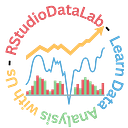Stepwise Logistic Regression in R: A Complete Guide
Stepwise logistic regression is a variable selection technique that aims to find the optimal subset of predictors for a logistic regression model.
Key points
- Stepwise logistic regression is a technique for building a logistic model that iteratively selects or deselects predictors based on their statistical significance.
- Stepwise logistic regression can minimize model complexity and enhance model performance by removing irrelevant or redundant variables; nevertheless, it has significant drawbacks and limitations, such as sensitivity, bias, and ignorance of interactions or nonlinear effects.
- Stepwise logistic regression can be performed in R using the stepAIC function from the MASS package, which allows choosing the direction of the stepwise procedure, either “both,” “backward,” or “forward.”
- Stepwise logistic regression should be interpreted and evaluated using various criteria, such as AIC, deviance, coefficients, p-values, odds ratios, confidence intervals, accuracy, precision, recall, F1-score, ROC curve, AUC, cross-validation, bootstrap, or hold-out test set.
- Stepwise logistic regression should be used cautiously and supplemented with other variable selection methods, such as domain knowledge, exploratory data analysis, correlation analysis, or regularization techniques.
Hello, this is Zubair Goraya, a data analyst and a writer for Data Analysis, a website that provides tutorials related to RStudio. This article will discuss Stepwise Logistic regression in R, a powerful technique for modeling binary outcomes.
Stepwise Logistic Regression in R: A Complete Guide
Logistic Regression is a popular method for predicting binary outcomes, such as whether or not a client would purchase a product.
However, when you have many potential predictors, how do you choose the best ones for your model?
One way to do this is by using stepwise logistic regression, a procedure that iteratively adds and removes variables based on their statistical significance and predictive power.
In this article, you will learn:
- What is stepwise logistic regression, and why use it
- How to perform stepwise logistic regression in R using the stepAIC function
- How to compare different stepwise methods, such as forward, backward, and both-direction selection?
- How to interpret and evaluate the results of stepwise logistic regression?
- What are the advantages and disadvantages of stepwise logistic regression
- How to avoid some common pitfalls and challenges of stepwise logistic regression
By the end of this article, you will have a solid understanding of logistic regression in R and how to apply it to your data analysis projects. You will also learn some tricks and tips to improve your logistic regression skills and avoid common pitfalls.
What is Stepwise Logistic Regression, and Why Use It?
Stepwiselogistic regression is a variable selection technique that aims to find the optimal subset of predictors for a logistic regression model. It does this by starting with an initial model, either with no predictors (forward selection) or with all predictors (backward elimination), and then adding or removing variables one at a time based on a criterion such as the Akaike information criterion (AIC) or the Bayesian information criterion (BIC).
Stepwise logistic regression can avoid overfitting, multicollinearity, and high variance and increase interpretability and generalizability. However, stepwise logistic regression also has some drawbacks and limitations, such as:
- Sensitive to the order of variable entry or removal, which can lead to different final models depending on the starting point and direction of the procedure.
- Due to the multiple testing and data snooping involved, it can produce biased estimates of the coefficients, standard errors, inflated p-values, and confidence intervals.
- It can ignore meaningful interactions or nonlinear effects among the variables and potential confounding or moderating factors.
- It can be computationally intensive and time-consuming, especially when dealing with large data sets or many potential predictors.
Therefore, stepwise logistic regression should be used cautiously and supplemented with other variable selection methods, such as domain knowledge, exploratory data analysis, correlation analysis, or regularization techniques.
People Also Read:
- Descriptive Analysis in R Studio: Unveiling Statistical Measures
- ggplot2: Guide to Data Visualization
- How to Use RStudio for Pearson Correlation: A Step-by-Step Guide
How to Perform Stepwise Logistic Regression in R using the stepAIC Function
One of the easiest ways to perform stepwise logistic regression in R is using the stepAIC function from the MASS package. This function performs model selection by AIC and allows you to specify the direction of the stepwise procedure, either “both,” “backward,” or “forward.”
To use the stepAIC function, you must have two models:
- Base model that defines the initial set of variables in the procedure
- Scope model that defines the range of variables that can be added or removed from the base model.
Using Stepwise Logistic Regression to Predict if a Patient Has Diabetes! 📈🩺
Suppose you want to use stepwise logistic regression to predict whether a patient has diabetes based on several clinical variables. For this purpose, you can use the PimaIndiansDiabetes2 data set from the mlbench package.
The data set contains 392 observations and 9 variables:
- diabetes: Factor indicating whether the patient has diabetes (pos) or not (neg)
- pregnant: Number of times pregnant
- glucose: Plasma glucose concentration
- pressure: Diastolic blood pressure
- triceps: Triceps skin fold thickness
- insulin: 2-Hour serum insulin
- mass: Body mass index
- pedigree: Diabetes pedigree function
- age: Age in years
Data Loading and Preprocessing
You can load the data set and remove any missing values as follows:
# Load the data and remove NAs
library(mlbench)
data("PimaIndiansDiabetes2", package = "mlbench")
PimaIndiansDiabetes2 <- na.omit(PimaIndiansDiabetes2)
str(PimaIndiansDiabetes2)# Inspect the dataSplit the data set
Next, you can split the data into training and test sets using the createDataPartition function from the caret package and dplyr library. This function ensures that the proportion of the outcome variable is preserved in both sets. You can use a random seed for reproducibility. If the caret package was not installed, run the command first time only install.packages(“caret”). Learn more about “How to Import and Install Packages in R: A Comprehensive Guide.”
# Split the data into training and test set
#install.packages("caret")
library(caret)
library(dplyr)
set.seed(123)
training.samples <- PimaIndiansDiabetes2$diabetes %>%
createDataPartition(p = 0.8, list = FALSE)
train.data <- PimaIndiansDiabetes2[training.samples, ]
test.data <- PimaIndiansDiabetes2[-training.samples, ]
dim(train.data)
dim(test.data)Base and Scope models
Now, you can define the base and scope models for the stepwise procedure. For the base model, you can use either an intercept-only model or a model with one or more essential or relevant predictors for the outcome. For the scope model, you can use either a complete model with all predictors or a model with a subset of predictors that you want to consider for the procedure.
For example, you can use the following models:
# Define the base model (intercept-only)
base.model <- glm(diabetes ~ 1, data = train.data, family = binomial)
# Define the scope model (full model)
scope.model <- glm(diabetes ~ ., data = train.data, family = binomial)Perform stepwise logistic regression
Then, you can use the stepAIC function to perform the stepwise logistic regression. You need to specify the base model, the direction of the procedure, and the scope model as arguments. You can also set trace = FALSE to suppress the output of each step.
# Perform stepwise logistic regression
library(MASS)
step.model <- stepAIC(base.model, direction = "both",
scope = scope.model, trace = FALSE)Summarize the final selected model
The step.model object contains the final selected model after the stepwise procedure. You can use the summary function to view the details of the model, such as the coefficients, the standard errors, the p-values, and the AIC.
# Summarize the final selected model
summary(step.model)The logistic regression analysis conducted here aimed to predict diabetes based on a single predictor variable. Surprisingly, the model was built using only the constant term (intercept) without any specific predictor included. The coefficient estimate for the intercept was found to be -0.7027, representing the overall log odds of having diabetes across all individuals in the dataset. This coefficient was highly significant (p-value < 0.001), indicating a real effect on the outcome. However, with additional predictors, the model’s predictive power is unlimited. The null deviance and residual deviance were both 398.8, suggesting that the intercept-only model does not improve the goodness of fit. Furthermore, the Akaike Information Criterion (AIC) was 400.8, reflecting the model’s poor goodness of fit and emphasizing the need for additional predictor variables. To build a more informative and accurate model for diabetes prediction, researchers should consider incorporating relevant predictors into the analysis.
Conclusion
In this article, you learned:
- What is stepwise logistic regression, and why use it
- How to perform stepwise logistic regression in R using the stepAIC function
- How to compare different stepwise methods, such as forward, backward, and both-direction selection
- How to interpret and evaluate the results of stepwise logistic regression
- What are the advantages and disadvantages of stepwise logistic regression?
- How to avoid some common pitfalls and challenges of stepwise logistic regression
We hope this article has helped you understand and apply stepwise logistic regression in R. If you have any questions or feedback, please feel free to contact us at info@data03.online or Stuck with code, join our community or comment on this post.
You can also hire us for your data analysis projects by filling out this form: Get a Quote
Join Our Community. Allow us to Assist You
Read More: Stepwise Logistic Regression in R: A Complete Guide